As our kitchen selections have firmed up, I’m revisiting all of my mood boards. Contrary to when I first started doing mood boards, I’m now finding the kitchen one the easiest by far. I think it’s because I now have such a clear picture in my head from doing all the selections.
After experimenting with a number of different apps and software, I’m now using Polyvore to do my mood boards.
I find myself doing the mood boards in 2 stages:
1. Preliminary investigation. At this point, I have no clue what I want to do, so I use Polyvore’s vast catalogue to pick out different styles and mix and match them together and develop colour schemes. This is the bit that I find the most fun. I then use the one I like best to move on to the next stage.
2. Refinement. Basically, this is when I’ve shopped around in real life, and have found real life things that I want to use. There may be several iterations here too, as something that I think should have worked might not have turned out how I thought it would. I find this stage a bit frustrating at times, but at the same time also fun. If the real life thing you want to use isn’t in the Polyvore catalog, you can add it.
How to Use Polyvore to Create a Mood Board
3. If you want to start exploring what’s inside the Polyvore catalog, click the category you want to look in.
4. Now the fun begins! Drag and drop items from the gallery on the right to the canvas on the left. You can filter by colour and price, or search for something specific.
5. Keep dragging and dropping to build up your mood board.
6. If you want to add your own items, you’ll need to first add the Polyvore Clipper to your browser’s bookmark bar. Then you can go ahead and clip items from another website. They will appear in the My Items tab.
7. Once you’re done, you can save the mood board. Polyvore call them “Sets”. Click “Publish“, then enter your title, description, and category. You can also automatically publish to various social media sites if you want.
Do you use Polyvore? Leave me your user name so I can follow you! 🙂







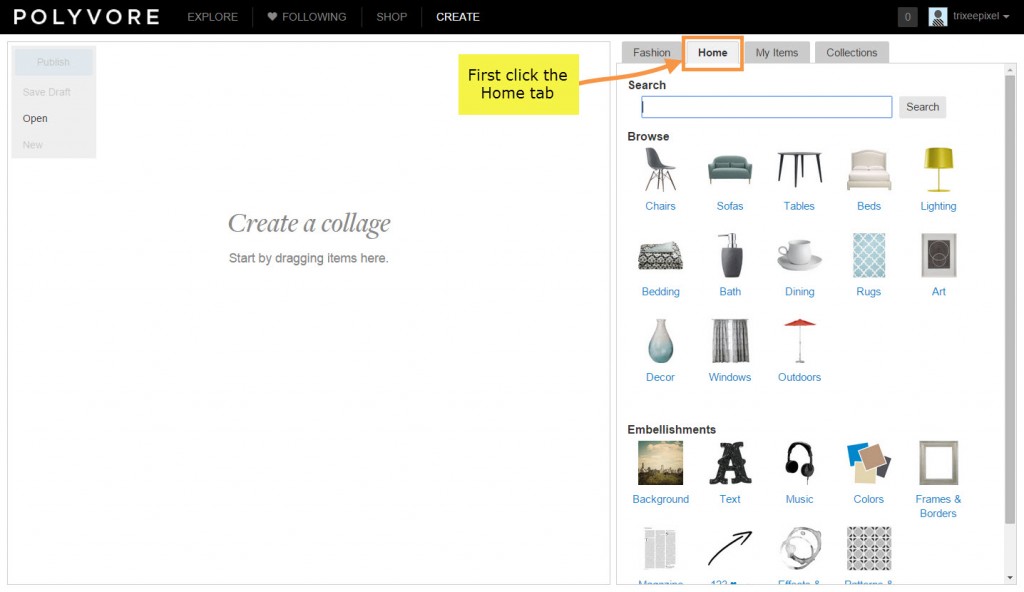
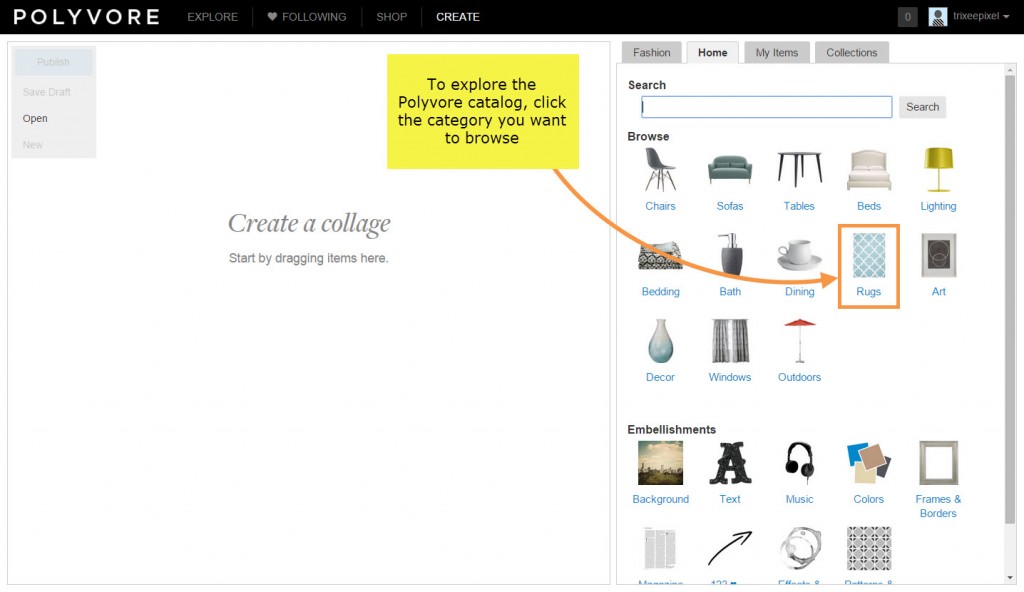
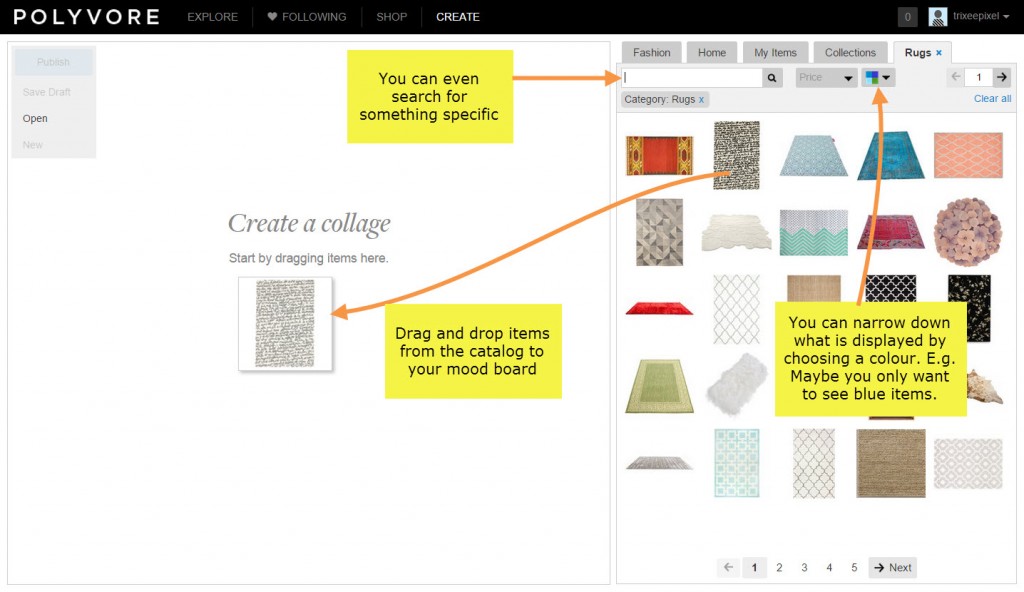
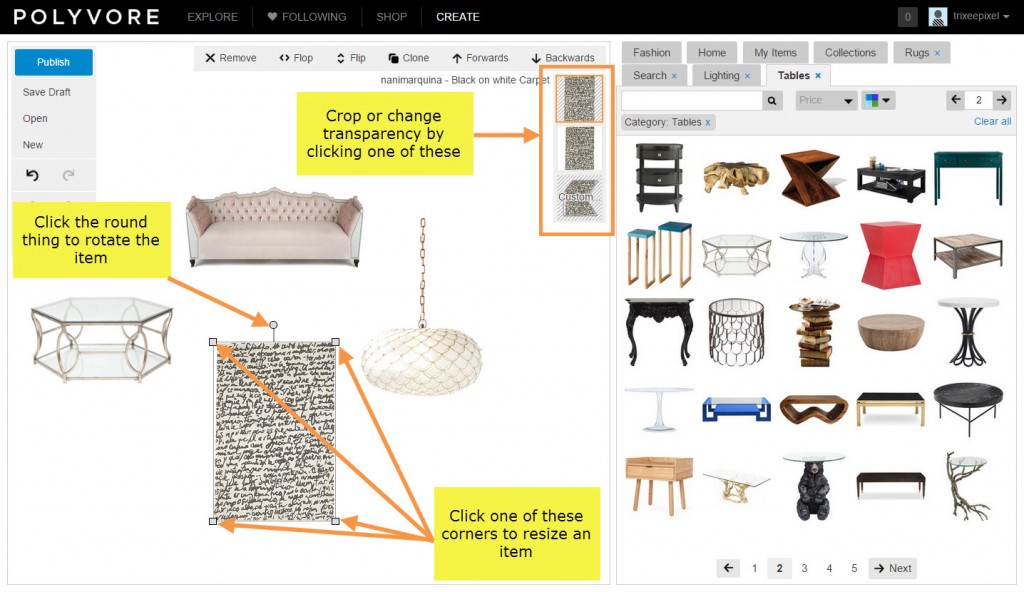
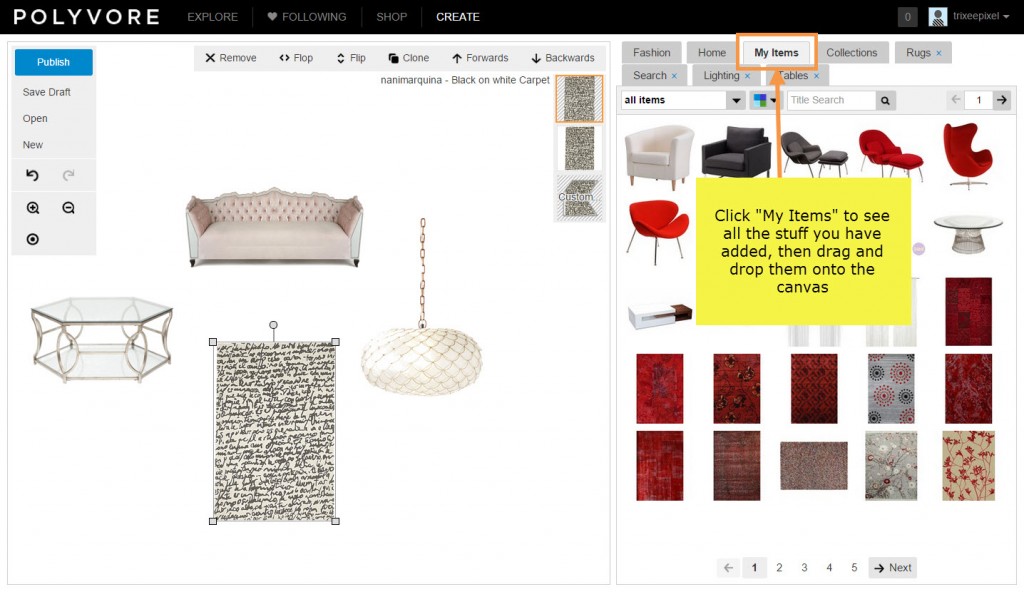
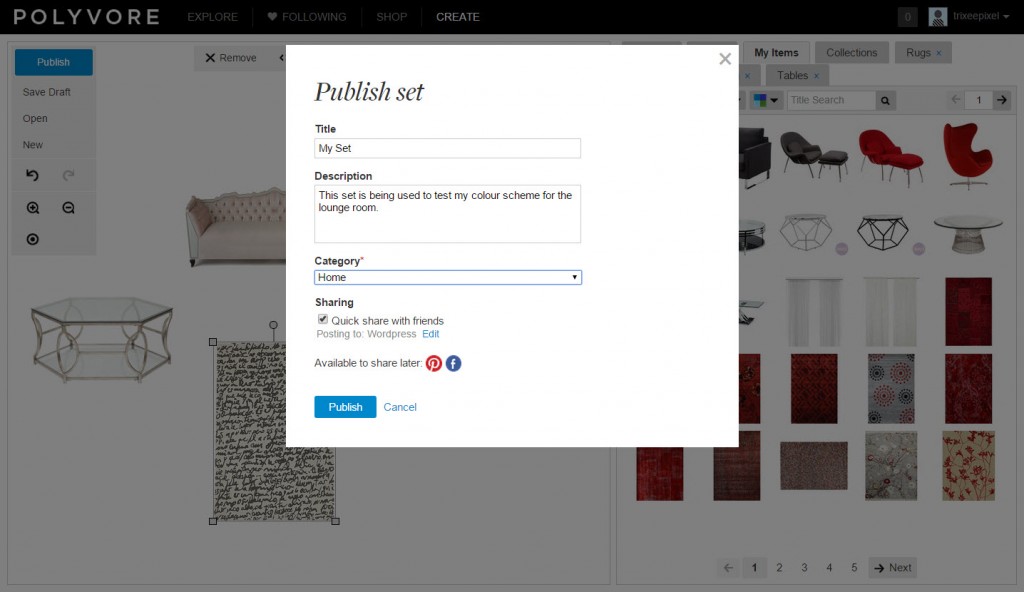

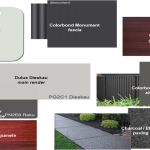


You know I love a good mood board Trixee. Yours is excellent! I love the splash back and black cabinetry together. So stylish. If it was mine, I’d change the finish of the pendants, they look like chrome. Something with a brushed finish might not stand out so much. The Dunlin pendants would be perfect, somehow, with their battered finish, they work better, but I completely understand the cost issue. I’m thinking of putting in a cheaper kitchen bench pendant too, because I’m not certain that the expensive Dunlin ones that I like are right. How soon until you must decide on pendants? I’ll keep an eye out for you.
I must do another mood board soon. One of my latest favourite past times. I love Polyvore, just took a little bit of getting use to. It use to be easier when they let you clip straight from Pinterest.
Thanks Jo! And I knew you would pick up that the pendants are the dunlin lookalikes! I’m actually going to spend the whole day today looking at lighting, I have a tip on where to see the actual dunlins so I can compare. At this point I still have them priced in my spreadsheet and am coming within budget, so I might get lucky! Will let you know how I go.
Sounds like a great day. I can’t wait to see your final selections.
I also have figured out a workaround for Pinterest. From the pin itself, Right click and open the image in a new tab. The URL should say something like media-cache… You can clip it from there!
Clever you. Thanks. I just tried it and hey presto!
Thanks for the ‘How to’ guide for mood boards. I’ve been meaning to have a dabble, now you’ve inspired me to give it a go 🙂
Love the look of your kitchen board. I saw a Clarendon ‘Fairmont’ show home at Parklea which had a stunning kitchen in black and marble like this.
Once you get started you won’t stop 😉 I remember struggling with how to do one at the beginning too, glad to be of help!
A great guide on getting started the polyvore and easy even for me to follow! This would have been perfect a few months ago ☺
Love the black and white and I really am looking forward to seeing it all come to life ☺
Thanks deb 🙂